For my second post today I have something very exciting to share with you: if you're a Stampin' Up! demonstrator who, like me, enjoys writing a blog and sharing your creative ideas, read on!
Since having had a DBWS online store earlier in the year, I've been listing the products used in my daily blog posts and linking them to the corresponding product in my online store. There are a few different ways in which you can do this, but if you do it manually 'the long way' it's very time consuming. I investigated other tools in the marketplace that are designed to make this job easier, but found them to be generally quite expensive.
So I set to work with my genius of a husband and created our very own Product Table Builder! The Product Table Builder from The Crafty Owl is designed specifically to build product links to a demonstrator's DBWS online store and feature the Stampin' Up! products you use in the projects you blog. The Stampin' Up! Product Table Builder from The Crafty Owl is highly customisable to provide you with the correct look and feel for your blog. You have complete control over the following aspects of your product table:
- Include a border around the completed table to ensure if stands out in your blog post.
- Include a border around each product so it looks more like a button.
- Control the colour of the borders so that they fit your existing blog themes.
- Change the size of the product images to use more or less space in your post.
- Increase and decrease the number of table columns so your product table fills your blog post.
- Advanced options also allow further customisation including border links, CSS inclusion and other advanced features.
If you look at my earlier blog post, you will see two examples of tables that have been built using the Product Table Builder from The Crafty Owl - here's a screen shot of what it looks like on the screen:
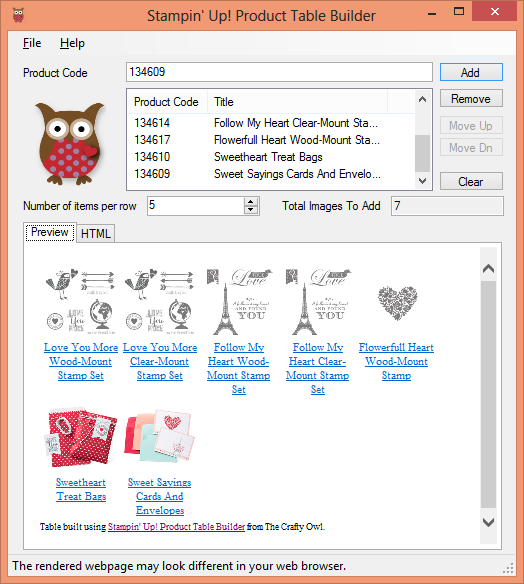
If you would like to see the Product Table Builder in action, please check out this video that shows exactly how it works, from the easy installation to using it to link the products you use in your blog posts to your DBWS online store:
The Product Table Builder works in conjunction with your unique Stampin' Up! demonstrator ID and can be used with UK, US, European or South Pacific stores/catalogues. It has also been tested and proven to work with a wide range of the most common blog platforms.
I can honestly say that this little piece of software has totally revolutionised my blog, saving me a considerable amount of time in building product links into my Stampin' Up! blog posts. Today I am pleased to be able to offer The Product Table Builder from The Crafty Owl to you to purchase at an introductory price of £20 during the month of December. This is an introductory offer that is valid for the month of December 2013 only; from 1st January 2014 it will be on sale at the standard retail price of £35.
If you would like to purchase a copy of The Product Table Builder from The Crafty Owl, please click on the link below or the button on the right hand side of my blog to order yours:
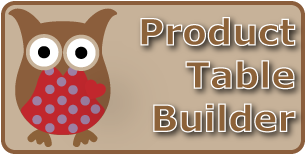
The Product Table Builder from The Crafty Owl runs on Windows XP, Windows Vista, Windows 7 and Windows 8 (not Windows RT). It will not run on iPads, Mac Books or other Apple products. It will not run on Android Tablets or Windows RT devices, e.g. Windows Surface.
If you have any questions, please drop me a line at joanne@thecraftyowl.co.uk or leave a comment below and I will be happy to answer them. As with all other content in my blog and on my website, this product has been developed by me independently of Stampin' Up! and is not endorsed by Stampin' Up! in any way - just wanted to make that clear!
Back tomorrow with another project; until then, happy stampin' (or product table building!)